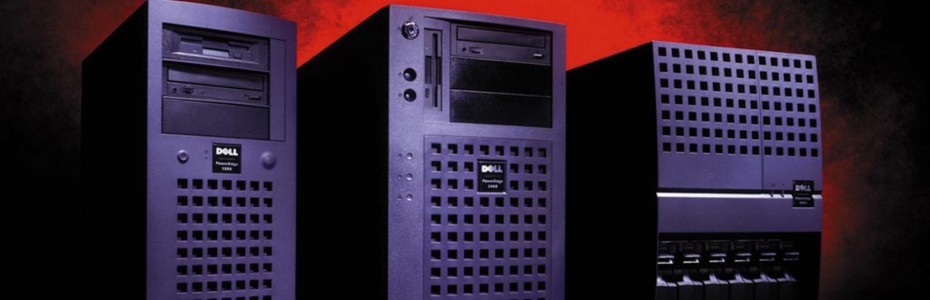If you love playing Zombie Games online, here are five games which are presently the top rated. These games are very popular with about 31,147 online users in their popular website, who have played for a combined time of around 529.44 years. The total games number about 308 and the total plays number several million.
Rank #1 The Last Stand Union City
This game is currently rated as the best among all the zombie games online. Moreover, this is also one of the favorite games of the online players, and the most played game as well. In this game, the player starts off as a survivor who is trapped in the Union City. This is a fictitious city located somewhere in the eastern part of North America. The main feature of this game is the chaos created by a zombie apocalypse. In this challenging environment, the player scavenges for food and other supplies. The player must find weapons, fight off the infected zombies, take shelter in safehouses, and also complete various minor missions. Finding the lost spouse of the player in the city makes up the final climax of this game.
Rank #2 Road of the Dead
This game is currently ranked as the second best game, and involves driving a car through a quarantined city. Escaping from the city is the ultimate goal of the game. The task of the player is made difficult with the military trying to prevent the player escaping from the city. This game is very intense from start to finish, and the route consists of a dangerous highway riddled with chaos, carnage, and violent undead. The game contains 4 different modes, and there are 24 in-game targets. This is a hugely popular game and is graphically intensive as well.
Rank #3 SAS 2 Insane Asylum
This is an outstanding action game in which the player is a member of the SAS. The SAS is a top class fighting unit. The player is a well-trained elite commando armed with deadly weapons. The commando is highly skilled, cunning, and very fast. But the enemies consist of an army of about 6000 undead. The special feature of this game is the introduction of some of the most deadly weapons. These weapons include a proton cannon and a flamethrower. This is a very difficult game in which the odds are stacked heavily against the player.
Rank # 4 Infectonator World Dominator
The chief goal of the player in this game is to infect the entire human race with a fatal virus. This is a destructive game in which the player collects coins as more and more people are infected. This currency is used to buy grenades which are then used to do further damage. Initially, the player infects several cities and countries.
Subsequently, the player continues to infect all the continents of the world one by one. The player begins with Africa and moves on to other continents.
Rank #5 The Last Stand 2
This is a sequel to the top ranked game The Last Stand Union City. This is a highly professional game and much better than the first one. In this game, the survivors are equipped with more deadly weapons. Moreover, the survivors are better combatants in this game than they were in the first part.
Summarizing, we can say that these games are hugely popular, and their popularity is constantly rising. The number of people who play these games online is also constantly rising.
Rank #1 The Last Stand Union City
This game is currently rated as the best among all the zombie games online. Moreover, this is also one of the favorite games of the online players, and the most played game as well. In this game, the player starts off as a survivor who is trapped in the Union City. This is a fictitious city located somewhere in the eastern part of North America. The main feature of this game is the chaos created by a zombie apocalypse. In this challenging environment, the player scavenges for food and other supplies. The player must find weapons, fight off the infected zombies, take shelter in safehouses, and also complete various minor missions. Finding the lost spouse of the player in the city makes up the final climax of this game.
Rank #2 Road of the Dead
This game is currently ranked as the second best game, and involves driving a car through a quarantined city. Escaping from the city is the ultimate goal of the game. The task of the player is made difficult with the military trying to prevent the player escaping from the city. This game is very intense from start to finish, and the route consists of a dangerous highway riddled with chaos, carnage, and violent undead. The game contains 4 different modes, and there are 24 in-game targets. This is a hugely popular game and is graphically intensive as well.
Rank #3 SAS 2 Insane Asylum
This is an outstanding action game in which the player is a member of the SAS. The SAS is a top class fighting unit. The player is a well-trained elite commando armed with deadly weapons. The commando is highly skilled, cunning, and very fast. But the enemies consist of an army of about 6000 undead. The special feature of this game is the introduction of some of the most deadly weapons. These weapons include a proton cannon and a flamethrower. This is a very difficult game in which the odds are stacked heavily against the player.
Rank # 4 Infectonator World Dominator
The chief goal of the player in this game is to infect the entire human race with a fatal virus. This is a destructive game in which the player collects coins as more and more people are infected. This currency is used to buy grenades which are then used to do further damage. Initially, the player infects several cities and countries.
Subsequently, the player continues to infect all the continents of the world one by one. The player begins with Africa and moves on to other continents.
Rank #5 The Last Stand 2
This is a sequel to the top ranked game The Last Stand Union City. This is a highly professional game and much better than the first one. In this game, the survivors are equipped with more deadly weapons. Moreover, the survivors are better combatants in this game than they were in the first part.
Summarizing, we can say that these games are hugely popular, and their popularity is constantly rising. The number of people who play these games online is also constantly rising.
If you want to find more popular and high rated zombie games feel free to visit my web page, personally my favorite game is zombie trailer park.
Article Source: http://EzineArticles.com/?expert=Vitali_Zverev
Article Source: http://EzineArticles.com/7522453